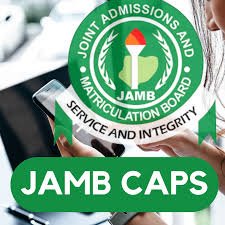Have you been trying to check your admission status, only to find that your JAMB CAPS is not opening? You’re certainly not alone in this frustration. Thousands of Nigerian candidates experience this issue annually, especially during peak admission periods. Let me walk you through everything you need to know about this problem and, more importantly, how to resolve it.
Why is My JAMB CAPS Not Opening?
First and foremost, it’s essential to understand what might be preventing you from accessing your admission dashboard. The JAMB CAPS not opening is typically due to several technical challenges that could be affecting your access right now.
1. Server Overload During Peak Periods
During admission season, particularly between August and November, millions of candidates simultaneously attempt to access the portal. Consequently, the JAMB servers become overwhelmed with traffic. Think of it like a narrow road suddenly packed with thousands of vehicles – everything slows down or stops moving entirely.
🇳🇬 Check the Federal Government of Nigeria Opportunity You're Eligible For
Moreover, when JAMB releases new admission lists, the sudden surge in login attempts can temporarily crash the system. This scenario is especially common during the first few hours after announcements are made on social media or through official channels.
2. Internet Connectivity Issues
Sometimes, the problem isn’t with JAMB at all – it might be your internet connection. A weak or unstable network can prevent the portal from loading properly. Additionally, some network providers experience temporary outages that coincide with your attempts to access CAPS, making it seem like the platform itself is down.
3. Browser Compatibility Problems
Furthermore, outdated browsers or incompatible browser versions can interfere with how the portal displays on your device. The CAPS system requires modern browser features to function correctly, and older versions simply can’t support these requirements.
4. Device-Specific Technical Glitches
In addition to browser issues, your device’s cache memory, cookies, or security settings might be blocking the portal from opening. These technical elements work behind the scenes, and when they malfunction, they can prevent websites from loading as they should.
Immediate Solutions You Can Try Right Now
Now that we’ve identified potential causes, let’s explore practical solutions that have helped thousands of candidates successfully access their admission status.
Solution 1: Check Your Internet Connection
Before anything else, verify that your internet is working properly. Try opening other websites like Google or YouTube. If these sites load quickly, your connection is likely fine. However, if they’re also slow or won’t open, you’ll need to address your network issue first.
Consider switching between mobile data and Wi-Fi to see which works better. Sometimes, one connection type performs significantly better than the other for accessing government portals.
Solution 2: Clear Your Browser Cache and Cookies
Over time, your browser accumulates temporary files that can interfere with website functionality. Therefore, clearing these files often resolves loading issues.
To do this on Chrome, click the three dots in the top-right corner, select “More tools,” then “Clear browsing data.” Make sure you select “Cached images and files” and “Cookies and other site data,” then click “Clear data.”
Similarly, on other browsers like Firefox or Safari, you’ll find comparable options in the settings menu under privacy or history sections.
Solution 3: Try Different Browsers
If clearing your cache doesn’t fix JAMB CAPS not opening, switch to a different browser entirely. For instance, if you’ve been using Chrome, try Firefox, Microsoft Edge, or Opera. Each browser handles website data differently, and what doesn’t work in one might function perfectly in another.
Additionally, ensure whichever browser you choose is updated to its latest version. Outdated browsers lack the security protocols and features that modern websites require.
Solution 4: Use Incognito or Private Browsing Mode
Incognito mode disables extensions and doesn’t use your regular browsing data, which can help you determine if the problem stems from your saved information or browser extensions.
To access this mode in Chrome, press Ctrl+Shift+N (Windows) or Command+Shift+N (Mac). In Firefox, it’s called Private Window and can be accessed through Ctrl+Shift+P.
Solution 5: Disable VPN or Proxy Services
If you’re using a VPN or proxy service, temporarily disable it. JAMB’s security systems sometimes block access from certain IP addresses or regions, particularly those associated with VPN servers. Consequently, your genuine attempt to log in might be flagged as suspicious.
Solution 6: Try Accessing During Off-Peak Hours
Given that server overload is a common cause, timing matters significantly. Try accessing the portal early in the morning (between 6 AM and 8 AM) or late at night (after 11 PM). During these periods, fewer candidates are online, resulting in faster load times and better accessibility.
Solution 7: Check JAMB’s Official Social Media
Before spending hours troubleshooting, visit JAMB’s official Twitter account (@JAMBHQ) or Facebook page. The board regularly posts updates about system maintenance, downtimes, or technical issues. This way, you’ll know whether the problem is widespread or specific to your situation.
READ ALSO!!!
- AFUED Second Batch UTME Admission
- WAEC Syllabus 2026
- Top 10 Best Polytechnics in Nigeria
- Complete List of School of Nursing in Nigeria and Their Fees
- GKS Scholarship
- NDDC Scholarship
Advanced Troubleshooting Methods
If basic solutions haven’t resolved JAMB CAPS not opening issues, these more advanced approaches might help.
1. Update Your Device’s Operating System
Outdated operating systems can create compatibility issues with modern websites. Therefore, check for available updates on your phone, tablet, or computer. Installing these updates often resolves underlying technical conflicts that cause JAMB CAPS not opening.
2. Check Your Device’s Date and Time Settings
Surprisingly, incorrect date and time settings can prevent secure websites from loading properly. JAMB’s portal uses SSL certificates that are verified based on your device’s date and time. If these are incorrect, the security handshake fails, and the page won’t load.
Navigate to your device settings and ensure “Set time automatically” is enabled. This ensures your device always has the correct date and time.
3. Disable Browser Extensions Temporarily
Browser extensions, particularly ad-blockers and security plugins, sometimes interfere, leading to JAMB CAPS not opening. Temporarily disable all extensions, then try accessing CAPS again. If it works, re-enable your extensions one by one to identify which one was causing the conflict.
4. Use Mobile Data Instead of Wi-Fi (or Vice Versa)
Network-specific restrictions sometimes prevent portal access. If you’ve been using Wi-Fi, switch to mobile data completely. Conversely, if you’ve been using mobile data, try a different Wi-Fi network. This simple switch has resolved access issues for many candidates.
Visit a JAMB Accredited CBT Centre
JAMB has accredited Computer-Based Test centres nationwide where staff can assist you. These centres have direct access to JAMB systems and can help you check your admission status or resolve technical issues.
You’ll need to bring your JAMB registration number, valid identification, and any relevant documents. The staff there are trained to handle such situations and can often resolve issues that seem insurmountable from home.
Contact JAMB Support Services
JAMB provides customer support through multiple channels. You can send an email to their official support address, call their helpline, or send a message through their social media platforms. Be specific about your problem, including error messages, screenshots, and what you’ve already tried.
Be Patient During Maintenance Periods
Sometimes, JAMB temporarily closes the portal for system maintenance or updates. These maintenance periods are necessary to improve the platform’s functionality and security. Therefore, if you’ve confirmed that system maintenance is ongoing, the only solution is to wait until it’s completed.
Prevention Tips for Future Access
Moving forward, here are strategies to ensure smoother access to your CAPS profile:
Bookmark the official JAMB CAPS website to avoid accessing phishing sites that mimic the real portal. Additionally, save your login credentials securely but accessibly, so you’re not scrambling to find them during important admission periods.
Furthermore, regularly log in to your profile even when you’re not expecting updates. This habit ensures your account remains active and helps you identify potential access issues before they become urgent.
🇳🇬 Check the Federal Government of Nigeria Opportunity You're Eligible For
Experiencing difficulties accessing your admission portal can be incredibly stressful, especially when your educational future feels uncertain. However, armed with these solutions, you’re now equipped to handle most access issues independently.
Remember, persistence is key. If one solution doesn’t work, move to the next. JAMB CAPS Not Opening is usually temporary, and with the right approach, you’ll gain access to your admission status. Stay calm, follow these steps systematically, and you’ll soon be viewing your CAPS dashboard successfully. Visit our homepage for more.